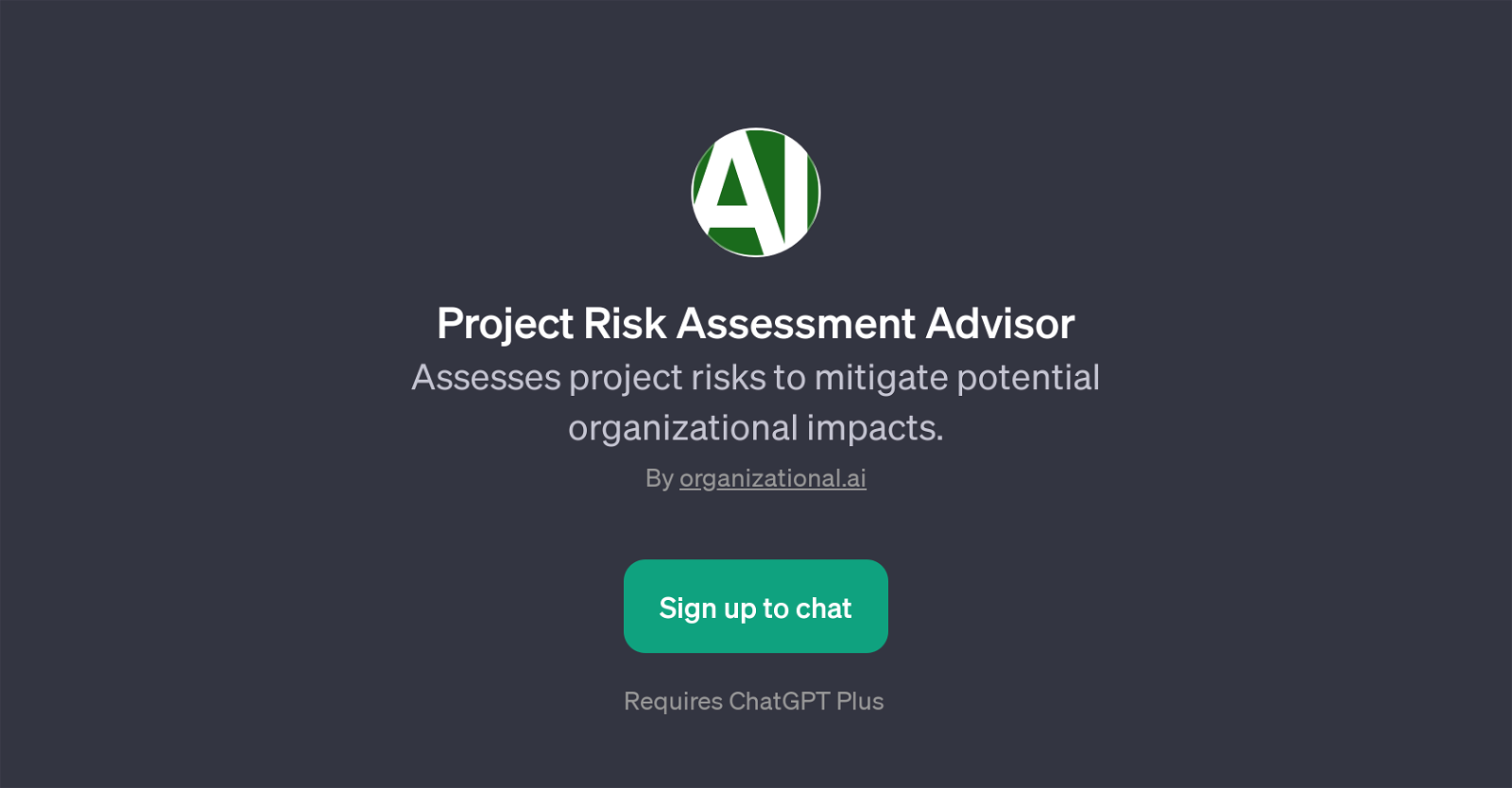Project Risk Assessment Advisor
Project Risk Assessment Advisor is a GPT developed by Organizational.AI specifically to assess project risks and help mitigate potential impacts that could affect an organization.
It aims to help users, especially project managers and stakeholders, identify, evaluate, and manage the possible risks associated with a particular project.
As a GPT, it combines the power of machine learning and natural language processing to deliver accurate risk analysis and recommendations. The Advisor provides a sophisticated way of addressing potential risks and, subsequently, developing robust mitigation strategies.
The GPT has been constructed with prompt starters that guide the users in understanding project risks comprehensively, developing risk mitigation plans, and monitoring project risks.
It also guides the users in ensuring effective risk communication among stakeholders. These integrated capabilities make the Project Risk Assessment Advisor an invaluable tool in managing project uncertainties, hence increasing the chances for project success.
However, it's essential to note that using this tool requires ChatGPT Plus.
Would you recommend Project Risk Assessment Advisor?
Help other people by letting them know if this AI was useful.
Feature requests
If you liked Project Risk Assessment Advisor
Featured matches
Other matches
Help
To prevent spam, some actions require being signed in. It's free and takes a few seconds.
Sign in with Google